This is Firmware for Samsung galaxy Note Korean shw-e160k/s complete Khmer
Version: 4.1.2
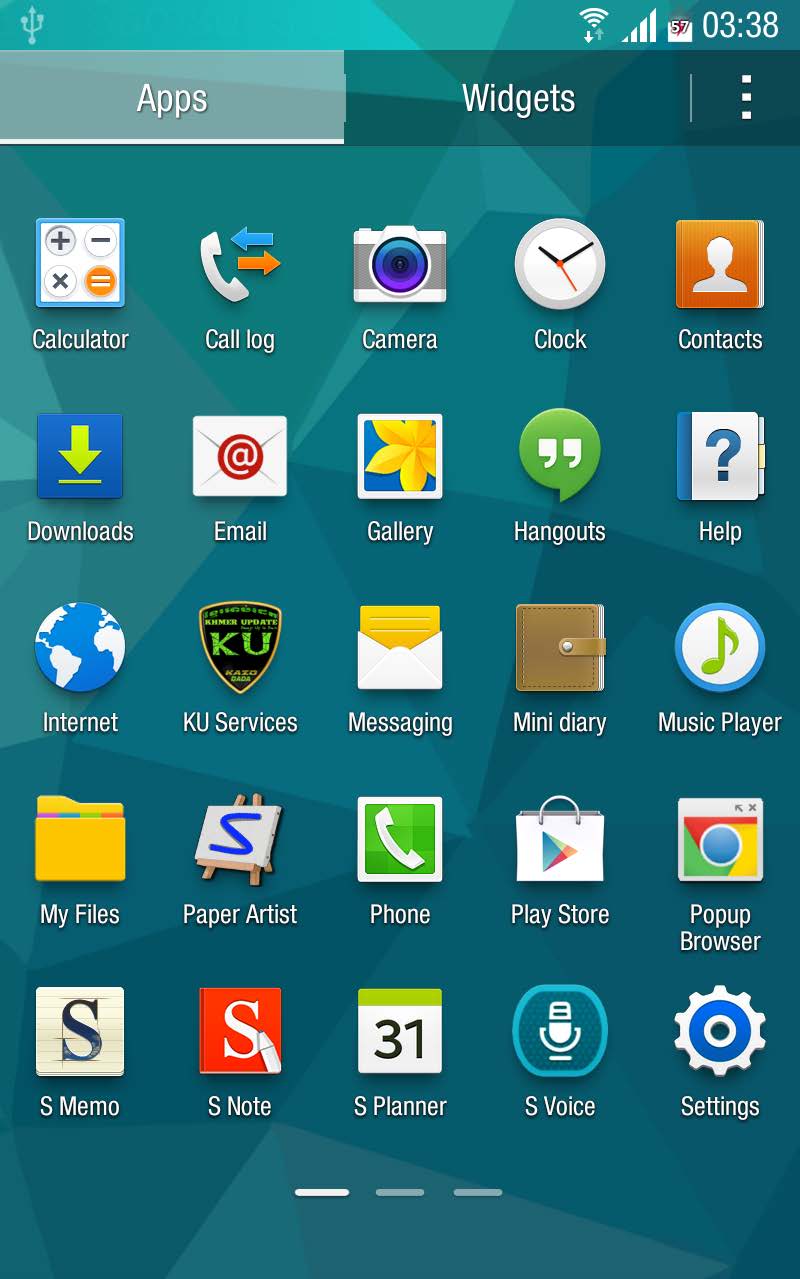
how to flash firmware
1.turn off the smart phone
2.put your phone into download mode
3.connect your phone to computer
4.run program Odin(check phone added into Odin)
5.Click button AP for browse to firmware
6.then click button start wait until flash complete
No comments:
Post a Comment